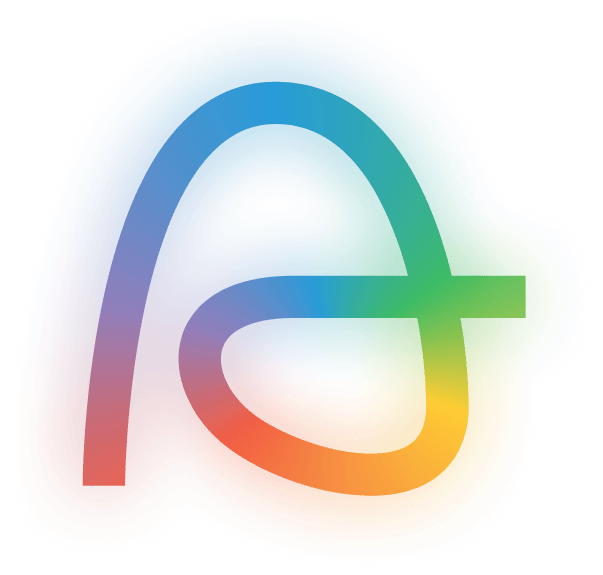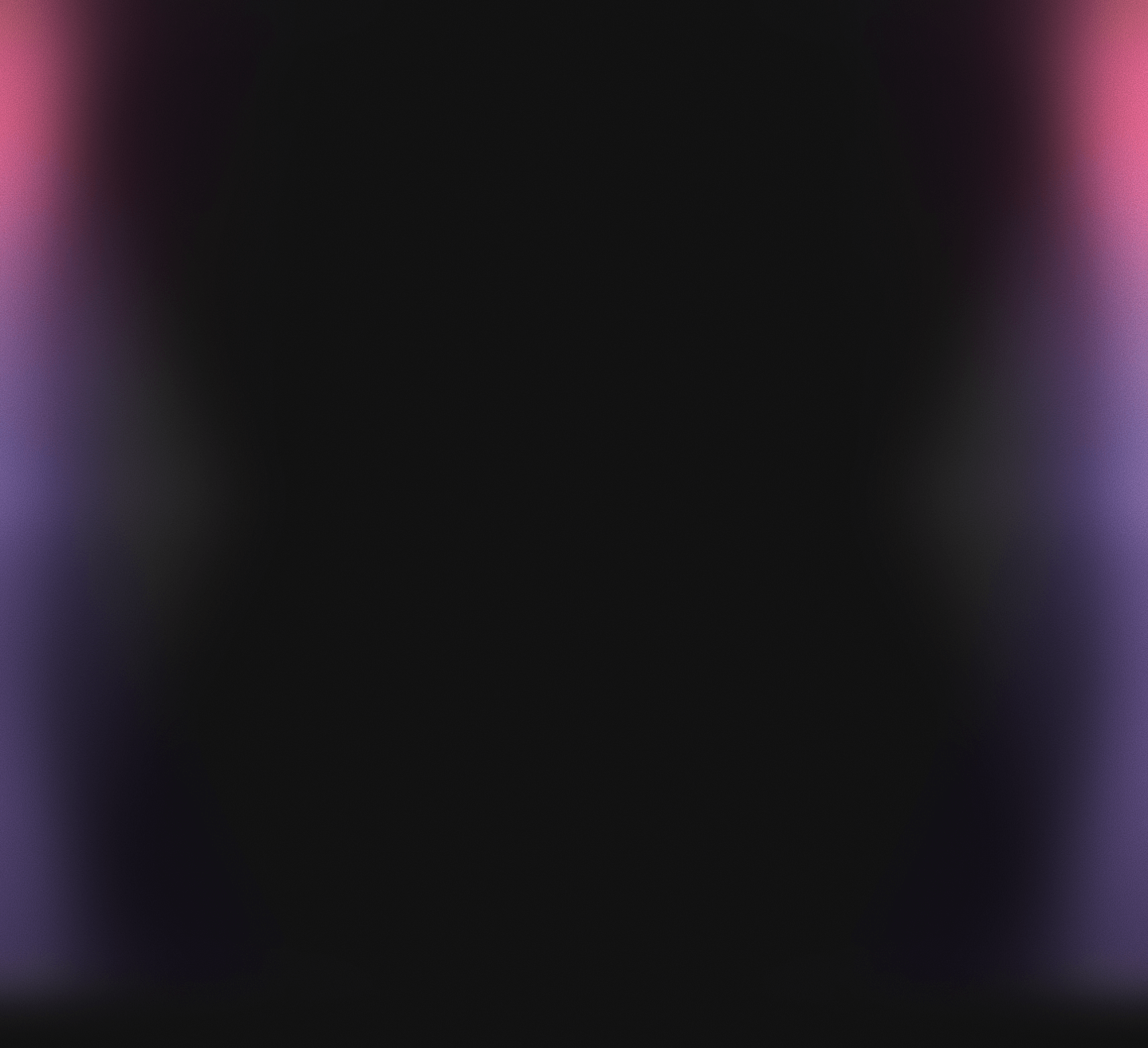

AI Retouching That Keeps It REAL
Now in Early Release
Instant natural-looking edits, no over-processing, no extra apps or pay-per-image fee.
Retouch Unlimited Photos for $0
Achieve flawless, natural-looking edits for free until September.
No limits. No fine print.



Sometimes, the shot is perfect.
The skin is not
Retouch Without Limits
Time is priceless, save it
with AI Retouching
Quickly retouch skin and remove blemishes while preserving the natural beauty and details of every portrait.
Retouch unlimited photos for free until September. Deliver frame-worthy galleries without holding back.
Let AI batch edit your photos in minutes, while maintaining your style with 100% precision.
RETOUCHING
Face Retouching
Smooth Skin, Smoother Workflow
AI Retouching,
Made Faster
Syncing Adjustments
Retouch one photo, then sync the same settings across the entire batch for fast, consistent edits.
Retouch Without The Guesswork
Retouch groups or individuals with ease using smart subject detection. Aftershoot lets you fine-tune edits by age, gender, or group, perfect for families, couples, and bridal parties, with zero extra effort.

Retouching at a Glance
The complete toolkit for clean, consistent results.




Glare
Shine Removal
Body Smoothening
Blemish Removal
Remove distracting glass glare to reveal your subject’s true nature.
Reduce oily highlights under strong lighting for a balanced, matte finish.
Smoothen skin and tone bodies naturally while keeping every detail intact.
Remove acne and spots for flawlessly even skin that looks natural.




Object Removal
Subject Selection
Hair
Wrinkles
Remove unwanted distractions like signs, people, and more with AI that blends seamlessly.
Retouch whole groups or individuals quickly with smart, targeted selection.
Say goodbye to flyaways and stray hairs with a single click.
Smoothen forehead lines, eye bags, and smile creases without losing texture.




Face & Eye Brightening
Correct Changes In All Sliders
Presets
Teeth
Lift dull areas and add a soft, even glow to the face without making it look over-edited.
Undo specific AI edits easily without starting over.
Save time with built-in and custom presets tailored to your photography style.
Brighten and whiten teeth effortlessly for picture-perfect smiles.



Testimonial text from a press company stating that they love how we work
Testimonial text from a press company stating that they love how we work
Testimonial text from a press company stating that they love how we work
Unlimited Retouching. Endless Possibilities.
AI Retouching is free until September, as a part of the early release. Save time this busy season and deliver polished, elevated galleries your clients will love. Retouching will be included in select unlimited plans soon, so now’s the perfect time to try it.
FREE UNTIL SEPTEMBER





How Much Time Will AI Retouching Save You?
417 Hours
Turn those hours into more shoots, not more edits.